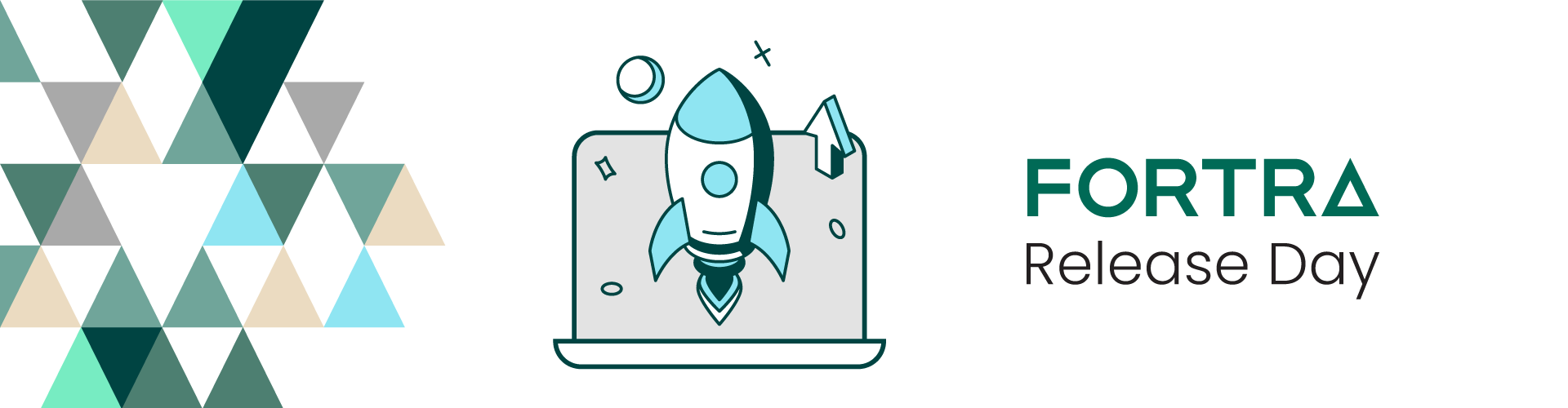
Welcome to Release Day 2024.2
These pages are designed to give you highlights of the innovative new features now available within the latest versions of the solutions you rely on. The products you use on a daily basis fall within suites that solve similar business requirements. These suites fall into three major portfolios, Infrastructure Protection & Data Security, Intelligence & Automation, and IBM i & Additional products. This new structure has been created to build solutions that meet specific organizational needs, and ultimately create the best experience for our customers.
You'll notice a ![]() beside some release announcements, denoting a major release. Note that you'll still see timely bug fixes and minor releases throughout the year to provide you with the best usability and experience for your Fortra products.
beside some release announcements, denoting a major release. Note that you'll still see timely bug fixes and minor releases throughout the year to provide you with the best usability and experience for your Fortra products.
Click through the left hand navigation below to see what's new!
The Latest from Halcyon
Fortra's Halcyon’s multi-platform solutions reduce the complexity of managing critical IT systems, core applications, and business processes running on IBM Power Systems hardware. Our mobile apps have been designed for IT support staff to remotely manage their vital IT systems. They provide a dashboard of alerts in a single view, so issues can be quickly resolved via smartphone or tablet.
Recent product releases include:
- Network Server Suite 11.4

- A new encryption feature to protect data transmitted between the Enterprise Console and the IBM i software has been added.
- A new option has been added to Device Manager to allow data encryption between the Enterprise Console server and the IBM i, improving security across teh network.
- Additional logging has been introduced to troubleshoot email issues within Instant Alert Server Options.
- The Device Manager interface now has a Ribbon style toolbar.
- The Enterprise Server's Purge Monitor has been updated to move closed alerts to the history schema tables.
- A new Alert Key (&AK) substitution variable can be used when constructing an alert message.
- The IBM i Ping Monitor has been enhanced to be multi-threaded. It now sends an additional value to the IBM i to indicate if data needs to be encrypted to and from the Enterprise Console.
- Device Manager will send an updated list of devices to the Enterprise Console Server whenever devices are added, updated or deleted. This removes the need to 'Reload Devices' from the Enterprise Console Client because the server will push the list of devices to all connected clients.
- A new option has been added to the Enterprise Console client application to disable skin support should there be drawing issues such as black backgrounds.
- Enterprise Console Client's login form has been rebranded.
- The devices report has been modified to draw the background of the status column correctly. The alert report no longer draws the background for the alert type and comment columns in black.
- Network Server Suite fully supports Windows Server 2022.
- Installers and applications have been updated to use new copyright information, branding colors and EULA.
- The ‘About’ form for all Windows User Interfaces has been rebranded.
- The UI’s have been updated to be in line with the new Fortra branding colors.
- Task Supervisor 4.3.2024.022
- Improvements have been made to the Task Supervisor upgrade process when upgrading from v4.3.22304 onwards.
- Task Supervisor fully supports Windows Server 2022.
- Performance improvements have been made when selecting Scheduled Tasks from the database. Additionally, the scroll bars now function as intended.
Interested in learning more about Halcyon?