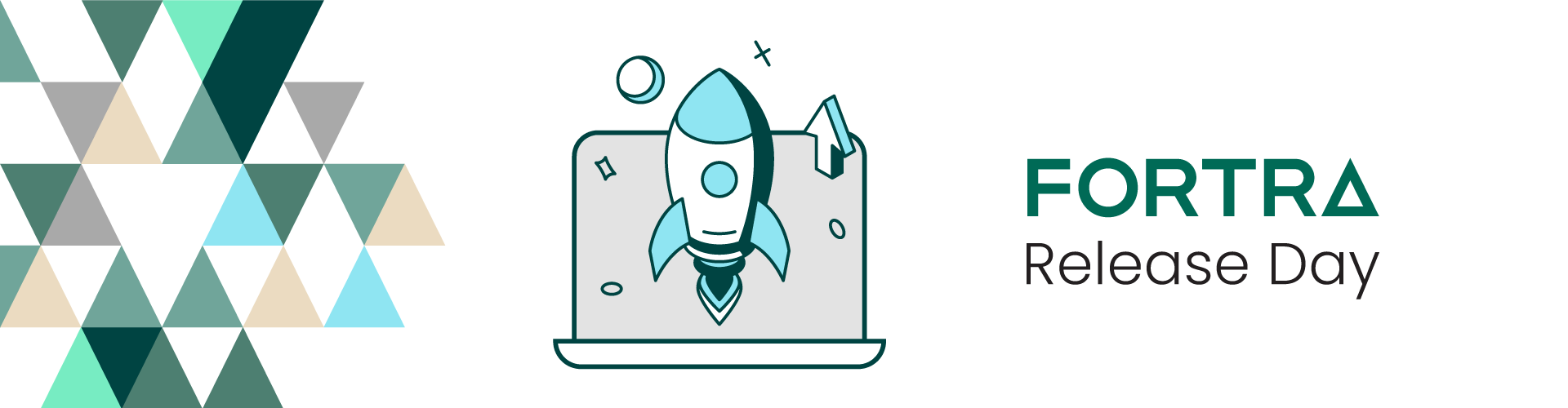
Welcome to Release Day 2024.2
These pages are designed to give you highlights of the innovative new features now available within the latest versions of the solutions you rely on. The products you use on a daily basis fall within suites that solve similar business requirements. These suites fall into three major portfolios, Infrastructure Protection & Data Security, Intelligence & Automation, and IBM i & Additional products. This new structure has been created to build solutions that meet specific organizational needs, and ultimately create the best experience for our customers.
You'll notice a ![]() beside some release announcements, denoting a major release. Note that you'll still see timely bug fixes and minor releases throughout the year to provide you with the best usability and experience for your Fortra products.
beside some release announcements, denoting a major release. Note that you'll still see timely bug fixes and minor releases throughout the year to provide you with the best usability and experience for your Fortra products.
Click through the left hand navigation below to see what's new!
The Latest from IBM Partnership
Our team at Fortra works alongside IBM in developing solutions offered directly to IBM customers. The products that Fortra contributes to primarily assist customers with achieving business continuity and preventing downtime in the event of a disaster or planned maintenance. Users of the products produced by our partnership with IBM can expect continuous application availability and a reliable, streamlined system for performing backups and recovery.
Recent product releases include:
- Backup, Recovery, and Media Services (BRMS) PTF 7.5 SI86228, 7.4 SI86227
- In version 7.4 and later:
- SETUSRBRM has been enhanced to add message MSGBRM4009 to the BRM log.
- The BRMS exit program process for delayed apply of BRMS PTFs has been enhanced to remove SQL operations.
- In version 7.4 and later:
- Issue where BRMS maintenance may fail with message MSGMCH6903 is fixed.
- Delayed apply of BRMS PTF may report message MSGBRM4040 for user QSYS now fixed.
- Fixed problem occurring when deleting a BRMS control group with client omits after it has been migrated to a control group using a green screen object list omits, fails to remove the client omits.
- Issue with changing the green screen object list generated after migrating a BRMS control group with *ALLPROD or *ALLTEST entries having client omits fails with MSGBRM1357 is fixed.
- Important note: After installing the latest BRMS PTF, run STRMNTBRM.
- In version 7.4 and later:
- Backup, Recovery and Media Services (BRMS) Product 5770-BR2 Version: PTF 7.5 SI85695, 7.4 SI85686
- In version 7.4 and later:
- SETUSRBRM has been enhanced to add message MSGBRM4009 to the BRM log.
- The BRMS exit program process for delayed apply of BRMS PTFs has been enhanced to remove SQL operations.
- Issue where BRMS maintenance may fail with message MSGMCH6903 is fixed.
- Delayed apply of BRMS PTF may report message MSGBRM4040 for user QSYS now fixed.
- Fixed problem occurring when deleting a BRMS control group with client omits after it has been migrated to a control group using a green screen object list omits, fails to remove the client omits.
- Issue with changing the green screen object list generated after migrating a BRMS control group with *ALLPROD or *ALLTEST entries having client omits fails with MSGBRM1357 is fixed.
- Important note: After installing the latest BRMS PTF, run STRMNTBRM.
- In version 7.4 and later:
- IBM PowerHA SystemMirror for IBM i Version 7.5 HA 5.5.2 PTF SJ00205 and Version 7.4 HA 4.11.2 PTF SJ00203
- Resolved an issue where PowerHA DS8000 operations may fail with error HAE2024 (A DSCLI error has occurred) with second-level text containing CMUC00187E indicating an inability to access the CLI user password file. This error may begin occurring after updating Java or DSCLI.
- IBM PowerHA System Mirror for IBM i Version Version 7.5 HA 5.5.2 PTF SI86106 (plus language PTFs) and Version 7.4 HA 4.11.2 PTF SI86105 (plus Language PTFs)
- Integration with FlashSystem and Spectrum Virtualize Asynchronous Policy-Based replication for Spectrum Virtualize 8.6.2.0 and later. PowerHA automatically detects if an SVC session is consistency-group-based or policy-based.
- Administrative domain integration with support for synchronizing the SNMP V3 attributes for printer device descriptions, including SNMP User (SNMPUSR), and SNMP Context (SNMPCNTX) across the environment.
- PowerHA FlashCopy automation is enhanced to show the node name and job name for jobs including quiesce and vary on jobs.
- Resolved an issue where printer device descriptions may have the Host print transform (TRANSFORM) attribute inconsistent due to the handling of the Manufacturer type and model (MFRTYPMDL) parameter on the printer device description.
Interested in learning more about IBM i Software Solutions?